这篇文章上次修改于 439 天前,可能其部分内容已经发生变化,如有疑问可询问作者。
前言
以绿洲 v4.5.6为例(64位),目标是com.weibo.xvideo.NativeApi的s函数
通过frida hook RegisterNative,可以得到其native函数位于liboasiscore.so + 0x116CC
在上一篇文章中,已经实现了APP运行到liboasiscore.so + 0x116CC时的上下文dump了
现在可以开始尝试使用unidbg加载上下文并模拟执行,这里使用当前最新的0.9.7版本
可能出现的问题
如果开启traceCode出现null的异常,请修改AssemblyCodeDumper中的代码:
maxLengthLibraryName = memory.getMaxLengthLibraryName().length();改为:
maxLengthLibraryName = 32;步骤
先搭个框架如下,目前这里不需要载入任何so,仅仅初始化虚拟机即可
public class NativeApi extends AbstractJni {
private final AndroidEmulator emulator;
private final VM vm;
NativeApi() {
emulator = AndroidEmulatorBuilder.for64Bit()
.setProcessName("com.sina.oasis")
.addBackendFactory(new Unicorn2Factory(true))
.build(); // 创建模拟器实例,要模拟32位或者64位,在这里区分
final Memory memory = emulator.getMemory(); // 模拟器的内存操作接口
memory.setLibraryResolver(new AndroidResolver(23)); // 设置系统类库解析
vm = emulator.createDalvikVM(); // 创建Android虚拟机
vm.setJni(this);
vm.setVerbose(true); // 设置是否打印Jni调用细节
}
public static void main(String[] args) throws Exception {
NativeApi mNativeApi = new NativeApi();
mNativeApi.load_context("unidbg-android/src/test/resources/DumpContext_20220806_130827");
mNativeApi.s();
}
private void load_context(String dump_dir) throws IOException, DataFormatException, IOException {
}
private void s() {
}
}- Q: 先思考一个问题,已经有上下文了,那么加载上下文,使用unidbg接着上下文运行,需要做什么?
- A: 首先当然是还原上下文状态,即设置寄存器,加载内存
- A: 其次是从上下文的地方开始运行
- Q 再想想为什么要使用unidbg而不是直接使用unicorn呢?
- A unidbg对jni和syscall的支持相对完善,接着上下文运行前,我们将JNIEnv和JavaVM替换为unidbg的,那么后续遇到jni调用或是syscall调用也能处理,而unicorn不具备这样的优势
在load_context通过下面的代码恢复上下文的寄存器,这里只处理了通用寄存器,浮点寄存器暂时没有写
这里一定要向TPIDR_EL0写入刚才dump得到的那个寄存器的值
- Q: 为什么要向
CPACR_EL1写入0x300000? - A: 没有仔细研究...但是unidbg的
enableVFP是这样的写的:(
backend.reg_write(Arm64Const.UC_ARM64_REG_CPACR_EL1, 0x300000L);
backend.reg_write(Arm64Const.UC_ARM64_REG_TPIDR_EL0, 0x0000006d4aa68000L);- Q: x29和x30呢,为什么没有写?
- A: FP就是x29,LR就是x30
简略代码如下:
Backend backend = emulator.getBackend();
Memory memory = emulator.getMemory();
String context_file = dump_dir + "\\" + "_index.json";
InputStream is = new FileInputStream(context_file);
String jsonTxt = IOUtils.toString(is, "UTF-8");
JSONObject context = JSONObject.parseObject(jsonTxt);
JSONObject regs = context.getJSONObject("regs");
backend.reg_write(Arm64Const.UC_ARM64_REG_X0, Long.parseUnsignedLong(regs.getString("x0").substring(2), 16));
// ...
backend.reg_write(Arm64Const.UC_ARM64_REG_X28, Long.parseUnsignedLong(regs.getString("x28").substring(2), 16));
backend.reg_write(Arm64Const.UC_ARM64_REG_FP, Long.parseUnsignedLong(regs.getString("fp").substring(2), 16));
backend.reg_write(Arm64Const.UC_ARM64_REG_LR, Long.parseUnsignedLong(regs.getString("lr").substring(2), 16));
backend.reg_write(Arm64Const.UC_ARM64_REG_SP, Long.parseUnsignedLong(regs.getString("sp").substring(2), 16));
backend.reg_write(Arm64Const.UC_ARM64_REG_PC, Long.parseUnsignedLong(regs.getString("pc").substring(2), 16));
backend.reg_write(ArmConst.UC_ARM_REG_CPSR, Long.parseUnsignedLong(regs.getString("cpsr").substring(2), 16));
backend.reg_write(Arm64Const.UC_ARM64_REG_CPACR_EL1, 0x300000L);
backend.reg_write(Arm64Const.UC_ARM64_REG_TPIDR_EL0, 0x0000006d4aa68000L);
// 好像不设置这个也不会有什么影响
memory.setStackPoint(Long.parseUnsignedLong(regs.getString("sp").substring(2), 16));在load_context通过下面的代码恢复部分上下文内存
dump下来的内存很多,如果全部加载会非常耗时,实际上我们需要模拟执行的代码往往只有一小部分,所以通过白名单机制加载(代码中搜white_list)
对于没有名字则可以通过content_file来加载
这里从配置文件中读取配置,只加载下面这些内存段
- libc.so
- liboasiscore.so
- [anon:stack_and_tls:32529]
- [anon:.bss]
- [anon:scudo:primary]
- Q: 这些内存段是如何确定下来的呢?
- A: 最开始可以只加载
libc.so和liboasiscore.so相关的,然后直接模拟执行看哪些地方出现报错,再去计算确定是哪些段没有加载(将报错的内存地址转为10进制,在_index.json文件中比较各个分段的start和end,看是什么分段的地址)
一般会涉及到libc.so和上下文位置的so
然后是[anon:stack_and_tls:32529],这个需要执行测试确定
然后是[anon:scudo:primary]和[anon:scudo:secondary](Android 11之前是[anon:libc_malloc])
再然后是[anon:.bss]
有很多分段都是相同名字,在完成算法成功模拟执行后,可以记录下访问了那些块,再改为通过content_file来加载内存段还能减少内存占用
逻辑很简单,就是根据配置文件+白名单机制先调用mem_map开辟内存空间,再调用mem_write写入内存数据
记得写内存数据之前先从文件中解压~
部分代码片段如下:
int UNICORN_PAGE_SIZE = 0x1000;
private long align_page_down(long x){
return x & ~(UNICORN_PAGE_SIZE - 1);
}
private long align_page_up(long x){
return (x + UNICORN_PAGE_SIZE - 1) & ~(UNICORN_PAGE_SIZE - 1);
}
private void map_segment(long address, long size, int perms){
long mem_start = address;
long mem_end = address + size;
long mem_start_aligned = align_page_down(mem_start);
long mem_end_aligned = align_page_up(mem_end);
if (mem_start_aligned < mem_end_aligned){
emulator.getBackend().mem_map(mem_start_aligned, mem_end_aligned - mem_start_aligned, perms);
}
}JSONArray segments = context.getJSONArray("segments");
for (int i = 0; i < segments.size(); i++) {
JSONObject segment = segments.getJSONObject(i);
String path = segment.getString("name");
long start = segment.getLong("start");
long end = segment.getLong("end");
String content_file = segment.getString("content_file");
JSONObject permissions = segment.getJSONObject("permissions");
int perms = 0;
if (permissions.getBoolean("r")){
perms |= UnicornConst.UC_PROT_READ;
}
if (permissions.getBoolean("w")){
perms |= UnicornConst.UC_PROT_WRITE;
}
if (permissions.getBoolean("x")){
perms |= UnicornConst.UC_PROT_EXEC;
}
String[] paths = path.split("/");
String module_name = paths[paths.length - 1];
List<String> white_list = Arrays.asList(new String[]{"liboasiscore.so", "libc.so", "[anon:stack_and_tls:32529]", "[anon:.bss]", "[anon:scudo:primary]"});
if (white_list.contains(module_name)){
int size = (int)(end - start);
map_segment(start, size, perms);
String content_file_path = dump_dir + "\\" + content_file;
File content_file_f = new File(content_file_path);
if (content_file_f.exists()){
InputStream content_file_is = new FileInputStream(content_file_path);
byte[] content_file_buf = IOUtils.toByteArray(content_file_is);
// zlib解压
Inflater decompresser = new Inflater();
decompresser.setInput(content_file_buf, 0, content_file_buf.length);
byte[] result = new byte[size];
int resultLength = decompresser.inflate(result);
decompresser.end();
backend.mem_write(start, result);
}
else {
System.out.println("not exists path=" + path);
byte[] fill_mem = new byte[size];
Arrays.fill( fill_mem, (byte) 0 );
backend.mem_write(start, fill_mem);
}
}
}自此已经完成上下文的恢复了
现在可以开始模拟执行了,还记得前面的问题吗,我们要替换掉原来的JNIEnv和JavaVM,还有其他传入参数
不过遇到的第一个问题是没有module,用过unidbg的同学都知道肯定会在开始的时候加载某个so,不过这里我们并没有加载任何so
经过分析,发现可以使用Module.emulateFunction这样来调用,这个问题顺利解决
于是修改参数,接着上下文的状态模拟执行的代码实现如下:
private void s() {
List<Object> list = new ArrayList<>(4);
// 参数一 JNIEnv* env
list.add(vm.getJNIEnv());
// 参数二 jobject thiz
DvmClass NativeApiobj = vm.resolveClass("com/weibo/xvideo/NativeApi");
list.add(NativeApiobj.hashCode());
// 参数三 java 层的参数一
String data = "aid=01AxlUJKR0Ty44wiNo-ebcin69clFdov931m6rKA-DoQZ7Pkk.&cfrom=28C7295010&cuid=0&noncestr=g8g1N6V3t49z943Hx80395kb63f42A&platform=ANDROID×tamp=1659164634618&ua=Google-Pixel4__oasis__4.5.6__Android__Android11&version=4.5.6&vid=2007759688214&wm=2468_90123";
ByteArray input_array = new ByteArray(vm, data.getBytes(StandardCharsets.UTF_8));
vm.addLocalObject(input_array);
list.add(input_array.hashCode());
// 参数四 java 层的参数二
boolean flag = false;
list.add((Boolean) flag ? VM.JNI_TRUE : VM.JNI_FALSE);
// 这里获取 dump 时的 pc 地址作为模拟执行起始地址
long ctx_addr = emulator.getBackend().reg_read(Arm64Const.UC_ARM64_REG_PC).longValue();
// 开始模拟执行
Number result = Module.emulateFunction(emulator, ctx_addr, list.toArray());
// 获取返回结果
String sign_str = (String) vm.getObject(result.intValue()).getValue();
System.out.println("sign_str=" + sign_str);
}这里的关键点在于模拟执行的起始地址是dump上下文时的pc地址
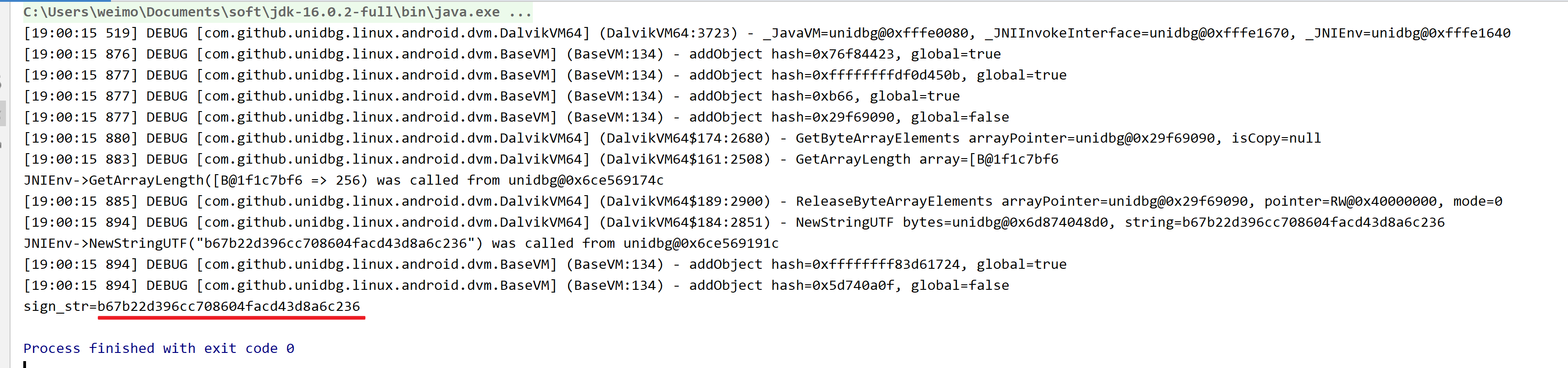
模拟执行结果和hook的结果一致
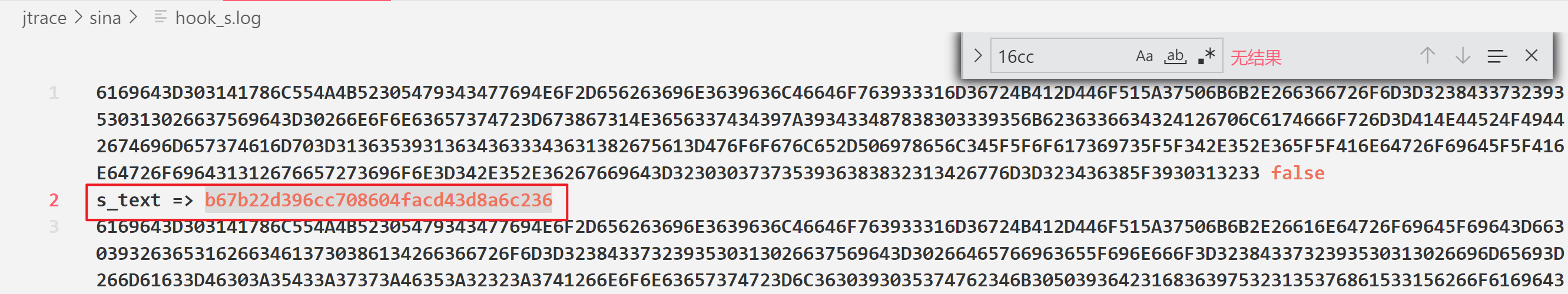
总结
在拿到上下文之后,使用unidbg的JNIEnv、JavaVM和其他由unidbg构造的参数对原上下文的参数进行替换
一定程度上完成了原上下文的接管
虽然没有主动完成上下文初始化(即libc和目标so的初始化),但这样操作可以使后续jni调用和syscall都落入unidbg的逻辑之中
相比自己去做目标so的初始化,通过dump上下文,可以一定程度上减少工作量,同时更贴近于真实情况
除了unidbg,也可以使用相同的手法接入ExAndroidNativeEmu
- Q: 还有什么需要处理?
A: 经过实践,对于Android 10之后的系统,libc.so有些不一样,无法完全模拟执行,推测是unicorn本身对一些指令支持不够完善。
- 关于这个问题,我想可以先用unidbg初始化自己的libc,然后dump下来的模拟执行过程中如果遇到了libc的调用,将这些调用交给unidbg的libc处理
- Q: 涉及复杂的函数效果如何?
A: 对于算法来说,一般不会特别特别复杂,通常只需要hook住libc的部分函数,再针对性hook一些函数即可
经过实践,以快手的sig来说(10.6.50.26734),使用dump上下文方案,再分别对以下点位hook和补充后,就能跑出结果
- libc.so gettimeofday 手动实现
- libc.so pthread_mutex_lock 跳过执行
- libc.so pthread_mutex_unlock 跳过执行
- libc.so malloc 手动实现
- libc.so calloc 手动实现
- libc.so free 手动实现
- libc++_shared.so std::__libcpp_snprintf_l 特殊处理
- 替换原有
com/kuaishou/android/security/internal/common/ExceptionProxy类 特殊处理 - 两个需要补充的jni调用 常规补环境
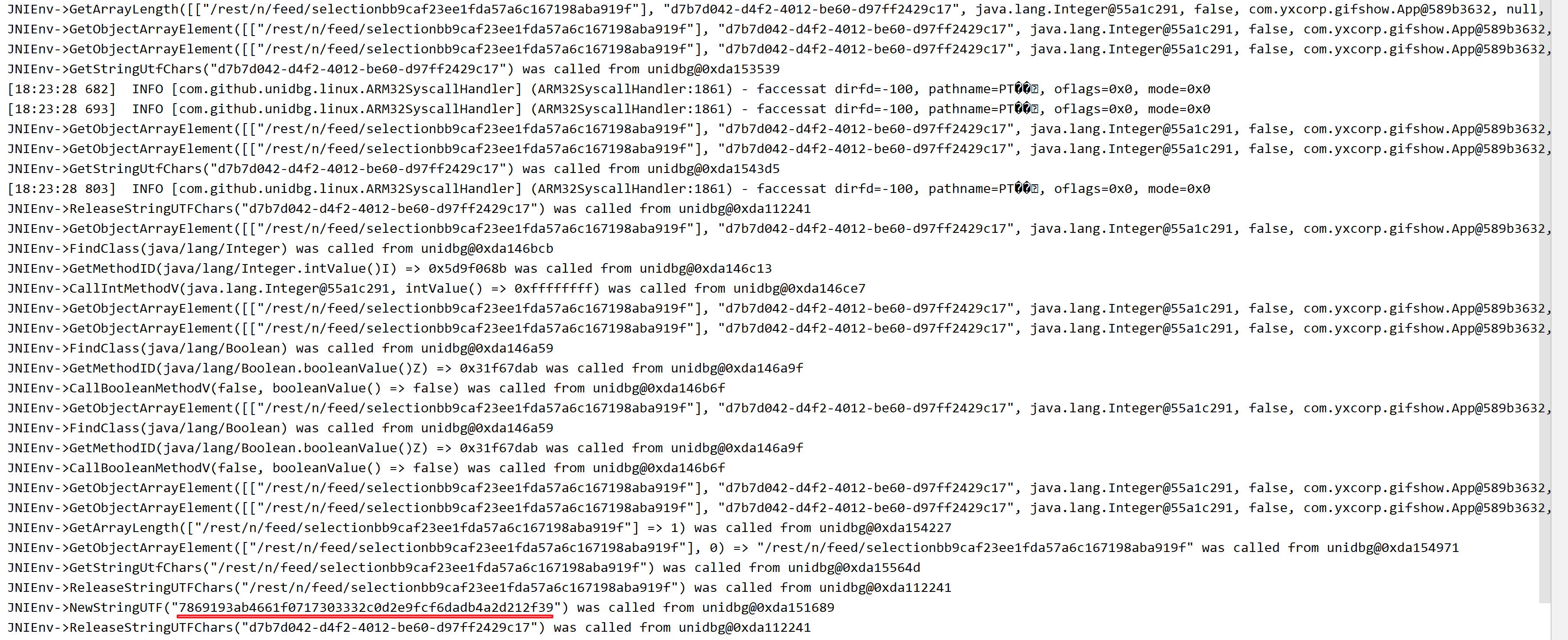
完整代码
package com.weibo.xvideo;
import com.alibaba.fastjson.JSONArray;
import com.alibaba.fastjson.JSONObject;
import com.github.unidbg.AndroidEmulator;
import com.github.unidbg.Module;
import com.github.unidbg.arm.backend.Backend;
import com.github.unidbg.arm.backend.Unicorn2Factory;
import com.github.unidbg.linux.android.AndroidEmulatorBuilder;
import com.github.unidbg.linux.android.AndroidResolver;
import com.github.unidbg.linux.android.dvm.AbstractJni;
import com.github.unidbg.linux.android.dvm.DvmClass;
import com.github.unidbg.linux.android.dvm.VM;
import com.github.unidbg.linux.android.dvm.array.ByteArray;
import com.github.unidbg.memory.Memory;
import org.apache.commons.io.IOUtils;
import unicorn.Arm64Const;
import unicorn.ArmConst;
import unicorn.UnicornConst;
import java.io.*;
import java.nio.charset.StandardCharsets;
import java.util.ArrayList;
import java.util.Arrays;
import java.util.List;
import java.util.zip.DataFormatException;
import java.util.zip.Inflater;
public class NativeApi extends AbstractJni {
private final AndroidEmulator emulator;
private final VM vm;
NativeApi() {
emulator = AndroidEmulatorBuilder.for64Bit()
.setProcessName("com.sina.oasis")
.addBackendFactory(new Unicorn2Factory(true))
.build(); // 创建模拟器实例,要模拟32位或者64位,在这里区分
final Memory memory = emulator.getMemory(); // 模拟器的内存操作接口
memory.setLibraryResolver(new AndroidResolver(23)); // 设置系统类库解析
vm = emulator.createDalvikVM(); // 创建Android虚拟机
vm.setJni(this);
vm.setVerbose(true); // 设置是否打印Jni调用细节
}
public static void main(String[] args) throws Exception {
NativeApi mNativeApi = new NativeApi();
mNativeApi.load_context("unidbg-android/src/test/resources/DumpContext_20220806_130827");
mNativeApi.s();
}
int UNICORN_PAGE_SIZE = 0x1000;
private long align_page_down(long x){
return x & ~(UNICORN_PAGE_SIZE - 1);
}
private long align_page_up(long x){
return (x + UNICORN_PAGE_SIZE - 1) & ~(UNICORN_PAGE_SIZE - 1);
}
private void map_segment(long address, long size, int perms){
long mem_start = address;
long mem_end = address + size;
long mem_start_aligned = align_page_down(mem_start);
long mem_end_aligned = align_page_up(mem_end);
if (mem_start_aligned < mem_end_aligned){
emulator.getBackend().mem_map(mem_start_aligned, mem_end_aligned - mem_start_aligned, perms);
}
}
private void load_context(String dump_dir) throws IOException, DataFormatException, IOException {
Backend backend = emulator.getBackend();
Memory memory = emulator.getMemory();
String context_file = dump_dir + "\\" + "_index.json";
InputStream is = new FileInputStream(context_file);
String jsonTxt = IOUtils.toString(is, "UTF-8");
JSONObject context = JSONObject.parseObject(jsonTxt);
JSONObject regs = context.getJSONObject("regs");
backend.reg_write(Arm64Const.UC_ARM64_REG_X0, Long.parseUnsignedLong(regs.getString("x0").substring(2), 16));
backend.reg_write(Arm64Const.UC_ARM64_REG_X1, Long.parseUnsignedLong(regs.getString("x1").substring(2), 16));
backend.reg_write(Arm64Const.UC_ARM64_REG_X2, Long.parseUnsignedLong(regs.getString("x2").substring(2), 16));
backend.reg_write(Arm64Const.UC_ARM64_REG_X3, Long.parseUnsignedLong(regs.getString("x3").substring(2), 16));
backend.reg_write(Arm64Const.UC_ARM64_REG_X4, Long.parseUnsignedLong(regs.getString("x4").substring(2), 16));
backend.reg_write(Arm64Const.UC_ARM64_REG_X5, Long.parseUnsignedLong(regs.getString("x5").substring(2), 16));
backend.reg_write(Arm64Const.UC_ARM64_REG_X6, Long.parseUnsignedLong(regs.getString("x6").substring(2), 16));
backend.reg_write(Arm64Const.UC_ARM64_REG_X7, Long.parseUnsignedLong(regs.getString("x7").substring(2), 16));
backend.reg_write(Arm64Const.UC_ARM64_REG_X8, Long.parseUnsignedLong(regs.getString("x8").substring(2), 16));
backend.reg_write(Arm64Const.UC_ARM64_REG_X9, Long.parseUnsignedLong(regs.getString("x9").substring(2), 16));
backend.reg_write(Arm64Const.UC_ARM64_REG_X10, Long.parseUnsignedLong(regs.getString("x10").substring(2), 16));
backend.reg_write(Arm64Const.UC_ARM64_REG_X11, Long.parseUnsignedLong(regs.getString("x11").substring(2), 16));
backend.reg_write(Arm64Const.UC_ARM64_REG_X12, Long.parseUnsignedLong(regs.getString("x12").substring(2), 16));
backend.reg_write(Arm64Const.UC_ARM64_REG_X13, Long.parseUnsignedLong(regs.getString("x13").substring(2), 16));
backend.reg_write(Arm64Const.UC_ARM64_REG_X14, Long.parseUnsignedLong(regs.getString("x14").substring(2), 16));
backend.reg_write(Arm64Const.UC_ARM64_REG_X15, Long.parseUnsignedLong(regs.getString("x15").substring(2), 16));
backend.reg_write(Arm64Const.UC_ARM64_REG_X16, Long.parseUnsignedLong(regs.getString("x16").substring(2), 16));
backend.reg_write(Arm64Const.UC_ARM64_REG_X17, Long.parseUnsignedLong(regs.getString("x17").substring(2), 16));
backend.reg_write(Arm64Const.UC_ARM64_REG_X18, Long.parseUnsignedLong(regs.getString("x18").substring(2), 16));
backend.reg_write(Arm64Const.UC_ARM64_REG_X19, Long.parseUnsignedLong(regs.getString("x19").substring(2), 16));
backend.reg_write(Arm64Const.UC_ARM64_REG_X20, Long.parseUnsignedLong(regs.getString("x20").substring(2), 16));
backend.reg_write(Arm64Const.UC_ARM64_REG_X21, Long.parseUnsignedLong(regs.getString("x21").substring(2), 16));
backend.reg_write(Arm64Const.UC_ARM64_REG_X22, Long.parseUnsignedLong(regs.getString("x22").substring(2), 16));
backend.reg_write(Arm64Const.UC_ARM64_REG_X23, Long.parseUnsignedLong(regs.getString("x23").substring(2), 16));
backend.reg_write(Arm64Const.UC_ARM64_REG_X24, Long.parseUnsignedLong(regs.getString("x24").substring(2), 16));
backend.reg_write(Arm64Const.UC_ARM64_REG_X25, Long.parseUnsignedLong(regs.getString("x25").substring(2), 16));
backend.reg_write(Arm64Const.UC_ARM64_REG_X26, Long.parseUnsignedLong(regs.getString("x26").substring(2), 16));
backend.reg_write(Arm64Const.UC_ARM64_REG_X27, Long.parseUnsignedLong(regs.getString("x27").substring(2), 16));
backend.reg_write(Arm64Const.UC_ARM64_REG_X28, Long.parseUnsignedLong(regs.getString("x28").substring(2), 16));
backend.reg_write(Arm64Const.UC_ARM64_REG_FP, Long.parseUnsignedLong(regs.getString("fp").substring(2), 16));
backend.reg_write(Arm64Const.UC_ARM64_REG_LR, Long.parseUnsignedLong(regs.getString("lr").substring(2), 16));
backend.reg_write(Arm64Const.UC_ARM64_REG_SP, Long.parseUnsignedLong(regs.getString("sp").substring(2), 16));
backend.reg_write(Arm64Const.UC_ARM64_REG_PC, Long.parseUnsignedLong(regs.getString("pc").substring(2), 16));
backend.reg_write(ArmConst.UC_ARM_REG_CPSR, Long.parseUnsignedLong(regs.getString("cpsr").substring(2), 16));
backend.reg_write(Arm64Const.UC_ARM64_REG_CPACR_EL1, 0x300000L);
backend.reg_write(Arm64Const.UC_ARM64_REG_TPIDR_EL0, 0x0000006d4aa68000L);
// 好像不设置这个也不会有什么影响
memory.setStackPoint(Long.parseUnsignedLong(regs.getString("sp").substring(2), 16));
JSONArray segments = context.getJSONArray("segments");
for (int i = 0; i < segments.size(); i++) {
JSONObject segment = segments.getJSONObject(i);
String path = segment.getString("name");
long start = segment.getLong("start");
long end = segment.getLong("end");
String content_file = segment.getString("content_file");
JSONObject permissions = segment.getJSONObject("permissions");
int perms = 0;
if (permissions.getBoolean("r")){
perms |= UnicornConst.UC_PROT_READ;
}
if (permissions.getBoolean("w")){
perms |= UnicornConst.UC_PROT_WRITE;
}
if (permissions.getBoolean("x")){
perms |= UnicornConst.UC_PROT_EXEC;
}
String[] paths = path.split("/");
String module_name = paths[paths.length - 1];
List<String> white_list = Arrays.asList(new String[]{"liboasiscore.so", "libc.so", "[anon:stack_and_tls:32529]", "[anon:.bss]", "[anon:scudo:primary]"});
if (white_list.contains(module_name)){
int size = (int)(end - start);
map_segment(start, size, perms);
String content_file_path = dump_dir + "\\" + content_file;
File content_file_f = new File(content_file_path);
if (content_file_f.exists()){
InputStream content_file_is = new FileInputStream(content_file_path);
byte[] content_file_buf = IOUtils.toByteArray(content_file_is);
// 解压
Inflater decompresser = new Inflater();
decompresser.setInput(content_file_buf, 0, content_file_buf.length);
byte[] result = new byte[size];
int resultLength = decompresser.inflate(result);
decompresser.end();
backend.mem_write(start, result);
}
else {
System.out.println("not exists path=" + path);
byte[] fill_mem = new byte[size];
Arrays.fill( fill_mem, (byte) 0 );
backend.mem_write(start, fill_mem);
}
}
}
}
private void s() {
List<Object> list = new ArrayList<>(4);
// 参数一 JNIEnv* env
list.add(vm.getJNIEnv());
// 参数二 jobject thiz
DvmClass NativeApiobj = vm.resolveClass("com/weibo/xvideo/NativeApi");
list.add(NativeApiobj.hashCode());
// 参数三 java 层的参数一
String data = "aid=01AxlUJKR0Ty44wiNo-ebcin69clFdov931m6rKA-DoQZ7Pkk.&cfrom=28C7295010&cuid=0&noncestr=g8g1N6V3t49z943Hx80395kb63f42A&platform=ANDROID×tamp=1659164634618&ua=Google-Pixel4__oasis__4.5.6__Android__Android11&version=4.5.6&vid=2007759688214&wm=2468_90123";
ByteArray input_array = new ByteArray(vm, data.getBytes(StandardCharsets.UTF_8));
vm.addLocalObject(input_array);
list.add(input_array.hashCode());
// 参数四 java 层的参数二
boolean flag = false;
list.add((Boolean) flag ? VM.JNI_TRUE : VM.JNI_FALSE);
// 这里获取 dump 时的 pc 地址作为模拟执行起始地址
long ctx_addr = emulator.getBackend().reg_read(Arm64Const.UC_ARM64_REG_PC).longValue();
// 开始模拟执行
Number result = Module.emulateFunction(emulator, ctx_addr, list.toArray());
// 获取返回结果
String sign_str = (String) vm.getObject(result.intValue()).getValue();
System.out.println("sign_str=" + sign_str);
}
}
只有一条评论 (QwQ)
为什么还要设置参数呢,不是已经获取了pc么就可以执行了